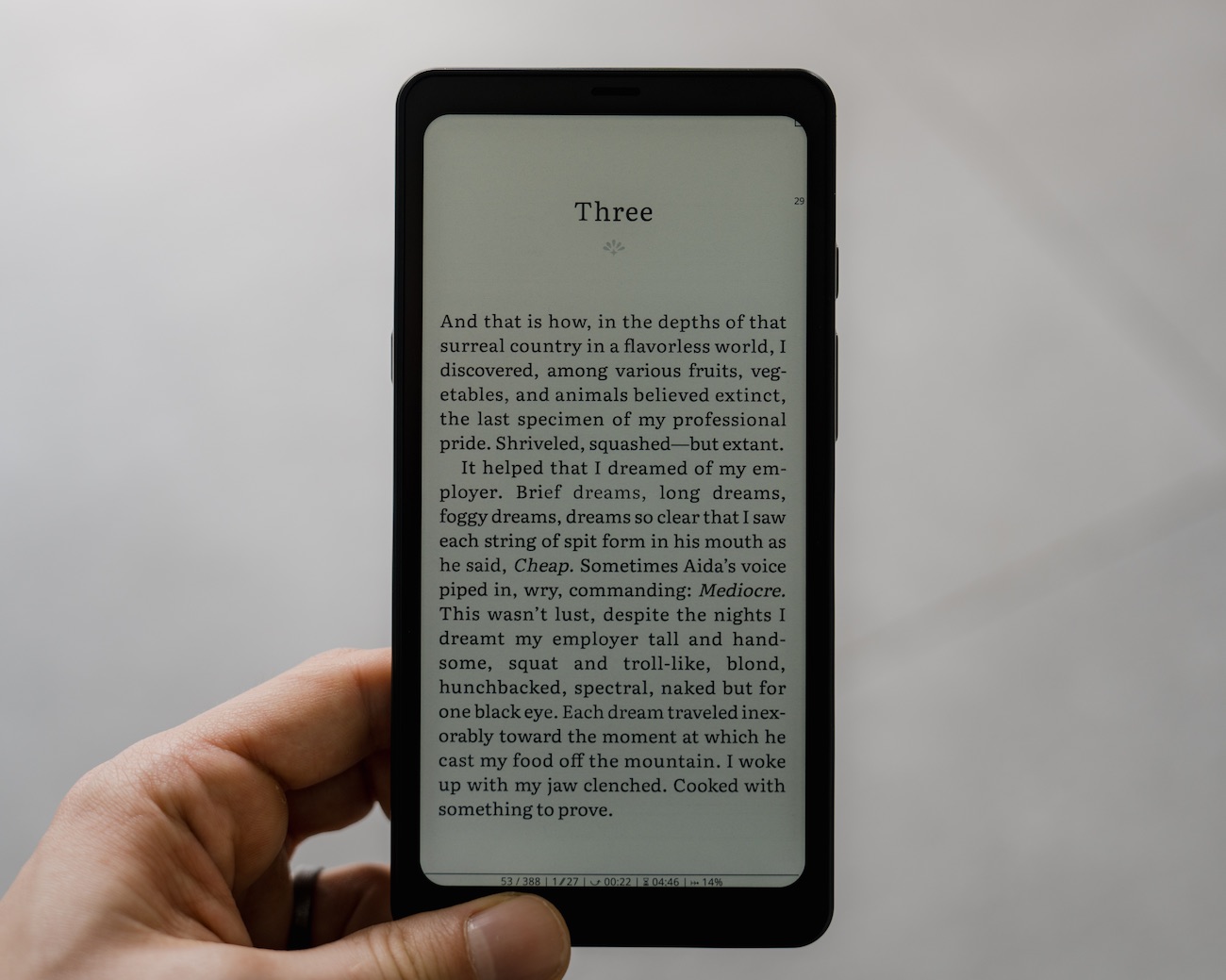
The Boox Palma might be the best purchase of the year so far. Maybe even of last year. (And I bought a motorcycle last year!)
(P.S.: Due to popular demand, I've shared my setup here.)
When I first saw this device from Craig Mod, I didn't think I'd end up loving it so much. It is, after all, just a phone-sized Kindle with access to an Android store that costs $299. What I didn't expect is that this is precisely what makes it such a fantastic device. A few weeks in, it has become the device I use the most day by day—yes, even more than my phone.
The Boox Palma is an Android-based E-Reader with a 6.13" e-ink screen. It has 128 GB of integrated memory and a microSD slot (for comparison, my Kindle has 8GB), a 16-megapixel camera I have and never will use, a two-speaker array, a microphone, volume buttons you can configure as page-turn buttons, USB-C connectivity, fantastic battery life (I use it heavily and charge it once a week), and a water-repellent design. However, I couldn't find its IP rating.
The screen is significantly smaller than my Kindle Paperwhite but has much smaller bezels. It is also narrower but taller than the Kindle. It is clearly a phone-shaped and phone-sized device. This is both its curse and its blessing. Depending on your font settings, it fits much less text on one screen than a larger E-Reader. But on the other hand, you can easily fit it into the back pockets of jeans, and it won't feel comically large.
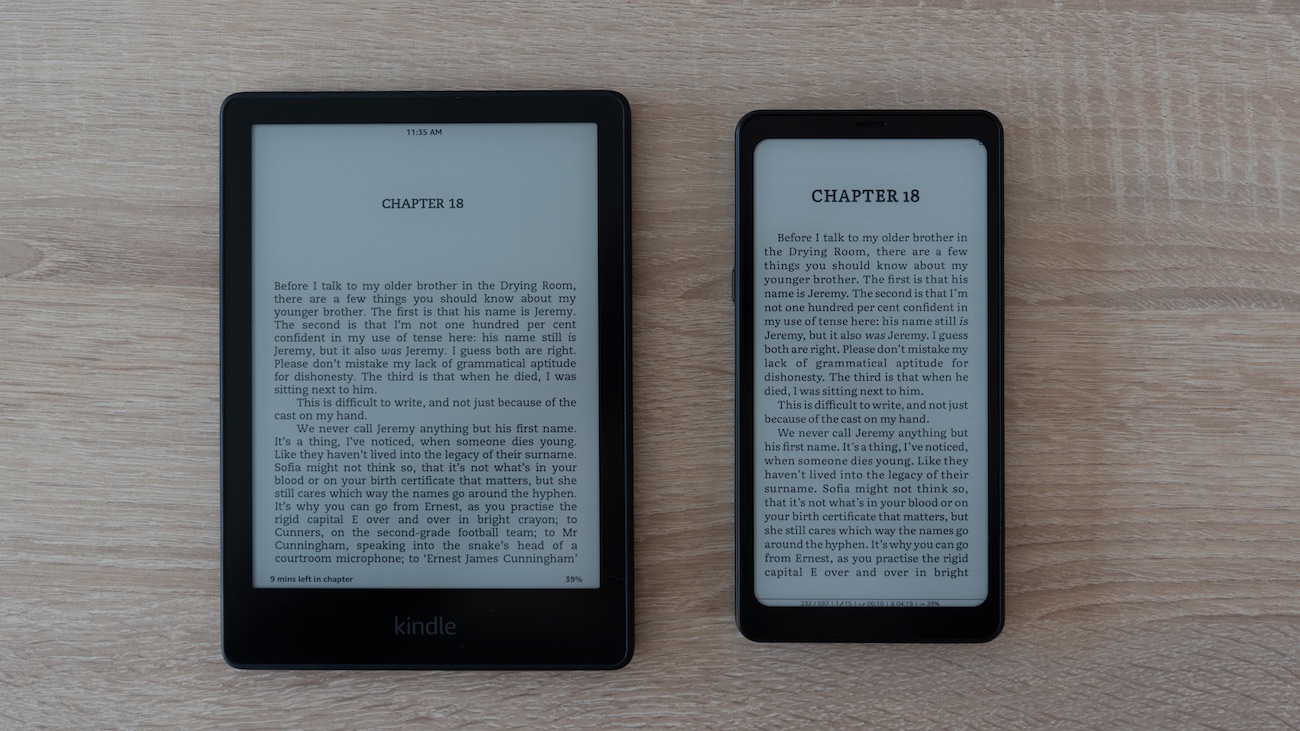
The screen on the Palma has warmer backlighting than that of a Kindle Paperwhite. When the lights are off, it isn't as "white" as the Kindle. (The Kindle is called Paperwhite for a reason.) It has a slight greyish undertone that reminds me more of books made out of recycled paper than high-quality art books. I prefer the Kindle's more astonishing screen and backlighting in general, but it isn't a dealbreaker and only really obvious if you put both devices side-by-side.
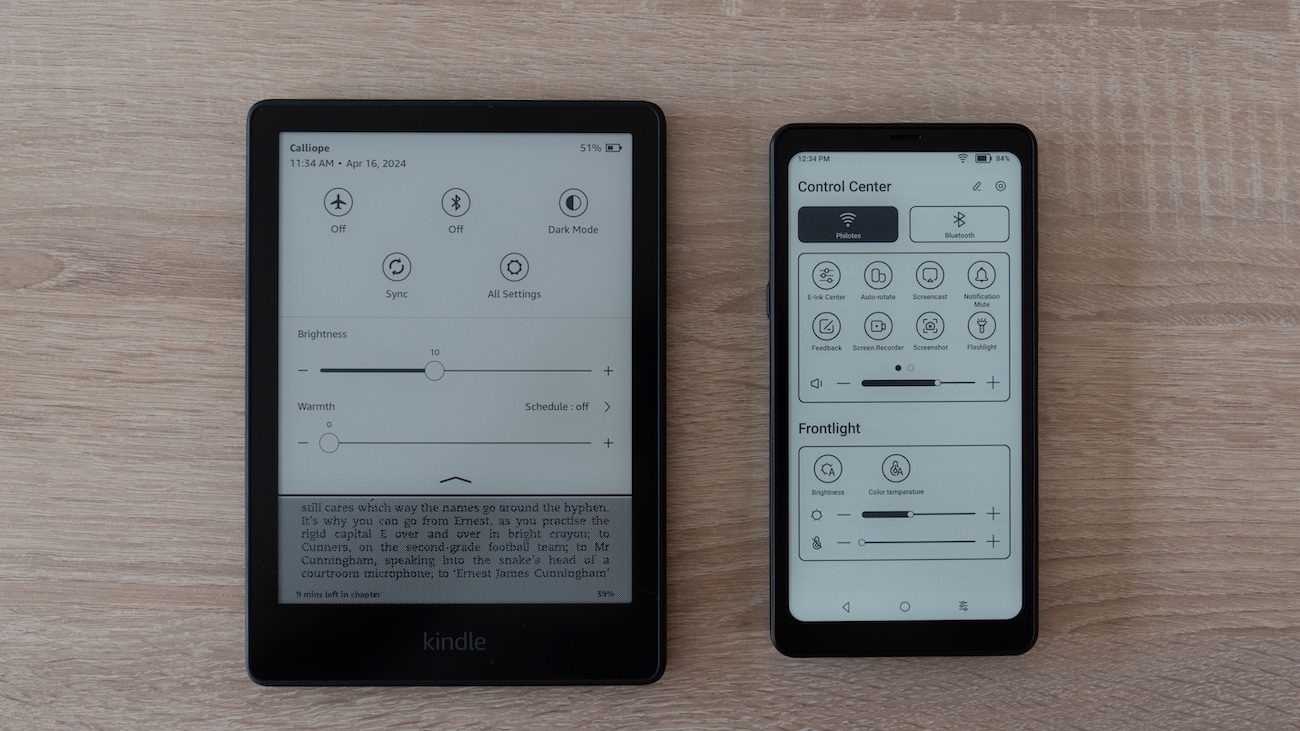
The Palma runs Android 11 and has access to all your typical Android apps available through the Play Store or that you sideload. While it isn't the newest version of Android (we're currently on Android 14), I have yet to run into any compatibility issues. Most apps you want to start on this device don't need any newer versions of the OS.
Here is what apps I use, and they've all been great:
- KOReader is my book reader of choice. It's heavily customizable and powerful but doesn't get in your way. I find it much easier to use than Moon+, for example. It's also miles better than any of the major apps like Kindle or Kobo. More below.
- Readwise Reader is my reading-later app of choice. I've customized the experience, deactivating animation and changing how the app works to better suit e-ink screens. (Ping me if you want to know more.)
- Anki is how I currently learn Japanese. If you know Anki, you know how great this app is, and I can tell you it works perfectly on an e-ink screen.
- Shueisha Manga Plus is where I find nearly all of the manga I am currently interested in. I must admit that the screen might be a tad small, and a coloured LCD might be a better experience, thanks to better contrasts, even though most manga are in black and white.
Boox also heavily customized the OS. You won't find any of the typical Google apps like Gmail or YouTube on this thing. Of course, you can download them from the Play Store, but there's not one situation where I can imagine this to be even remotely a good experience. The only one I downloaded is the Google's alarm app and the Files app, as I didn't like Boox's version.

Boox also added dedicated settings to configure any app to your liking. This is especially useful for apps that were not made for e-ink screens. Here, you can customize refresh modes, change colour enhancements, hard-overwrite font settings, and more. The Boox also has a dedicated button to refresh the screen and get rid of ghosting typical of e-ink displays.
KOReader is the killer app
If you've ever tried jailbreaking your Kindle, you might be familiar with KOReader. It's the app hacked Kindles run to read books. Thankfully, on Android, you don't need to jailbreak anything; you can simply download the app from your browser and install it that way.
KOReader is a beast. It does everything and then some. Just to make it obvious, you can write your own custom CSS so that books look exactly how you want them.
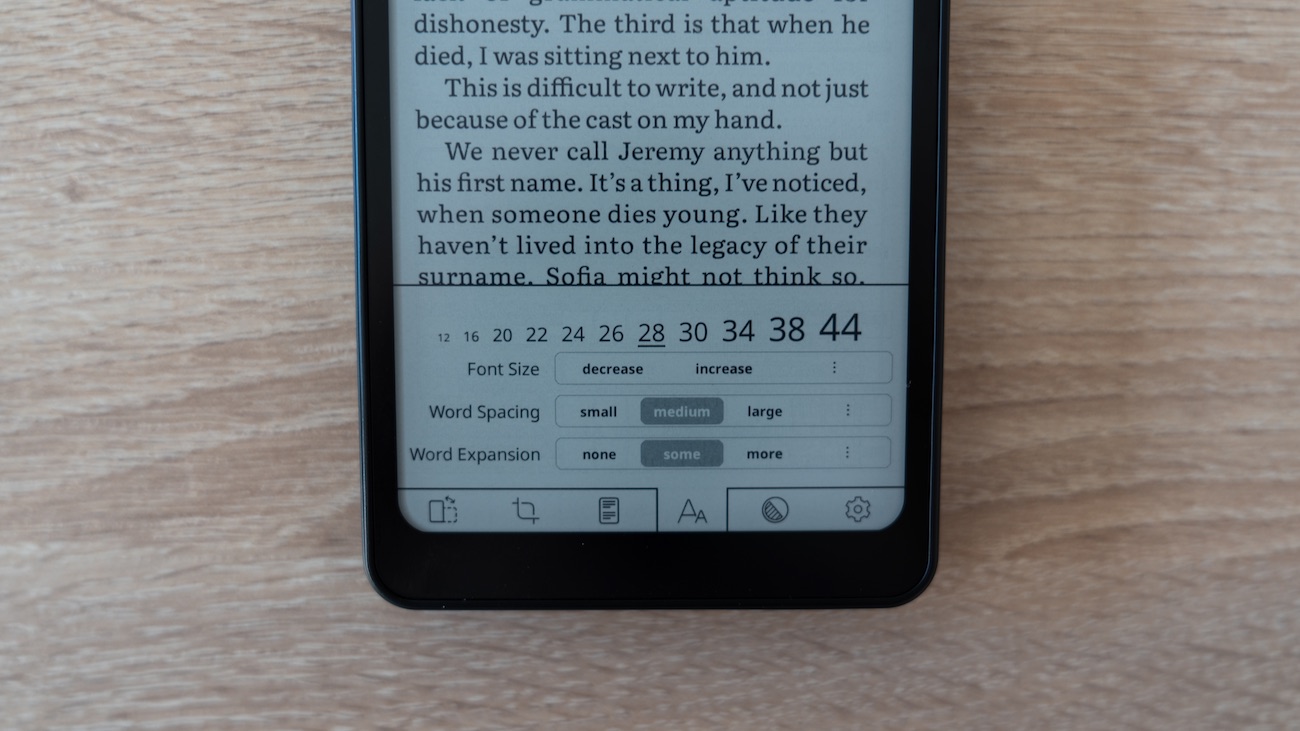
I did not do that, though I customized books to my liking. First, I installed my reading font of choice: Literata. (I'd like to try Untitled Serif, but that's a tad expensive, not knowing how it fares on e-ink displays.)
Then, I changed the font size, line heights, kernings, and margins to my liking, installed dictionaries, and customized the overall UI around books. (Side note: the Boox Palma has an app called BooxDrop that allows you to connect your Palma to your computer via a web link. Here, you can drag and drop files wherever you want. This app is excellent, and I wish every other device I've ever interacted with would have a version of this.)
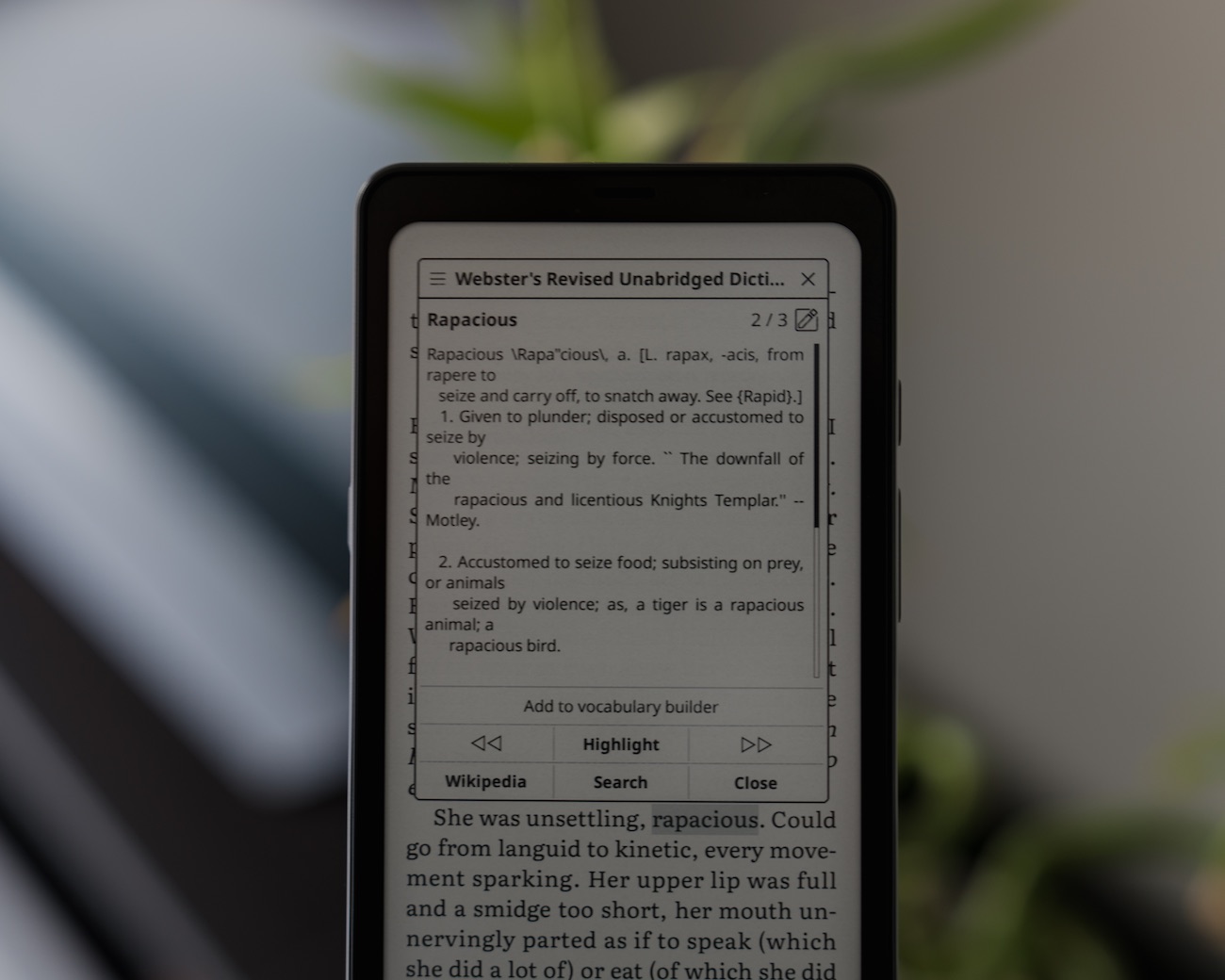
I've also set up a direct link to Calibre, where I manage all of my books. So, whenever I get a new book and add it to Calibre, I can open KOReader on the Palma, connect it to my library and "download" books directly from Calibre to the device. I did the same with Readwise for my highlights since there is a setting just for that. So whenever I highlight something in a book and trigger the sync, KOReader sends it to Readwise via an API key.
What I have now is an incredibly powerful reading experience that is set up exactly how I want. It is much more work than setting up a Kindle at first, but by investing 30 minutes of my time, I created the perfect reading environment that is miles better than anything the Kindle ever offers. I'm sorry, Jeff, but I'm not coming back.
Some unexpected experiences
The Palma, running on Android, allowed me to do a few things I didn't think of when I first ordered it. For one, it banned the iPhone from my bedroom.
I am lucky to have enough self-control never to use my phone in the bedroom. I don't scroll TikTok or any timelines or chat with people when I'm in bed. I've only ever used it as an alarm clock.
So, banning the iPhone from my bedroom doesn't change anything for me, except that it's not the first thing I grab when I wake up. While I don't use the phone when I'm trying to sleep, I open my notifications to see if anyone has tried to reach me. And from there, it's too easy to fall into the trap of checking website statistics, work emails, or what's going on on Discord.
So I downloaded the Google Clock app (the default one; if you have other suggestions, please get in touch), added my alarms, and now use the Palma as an e-ink-powered bedside alarm.
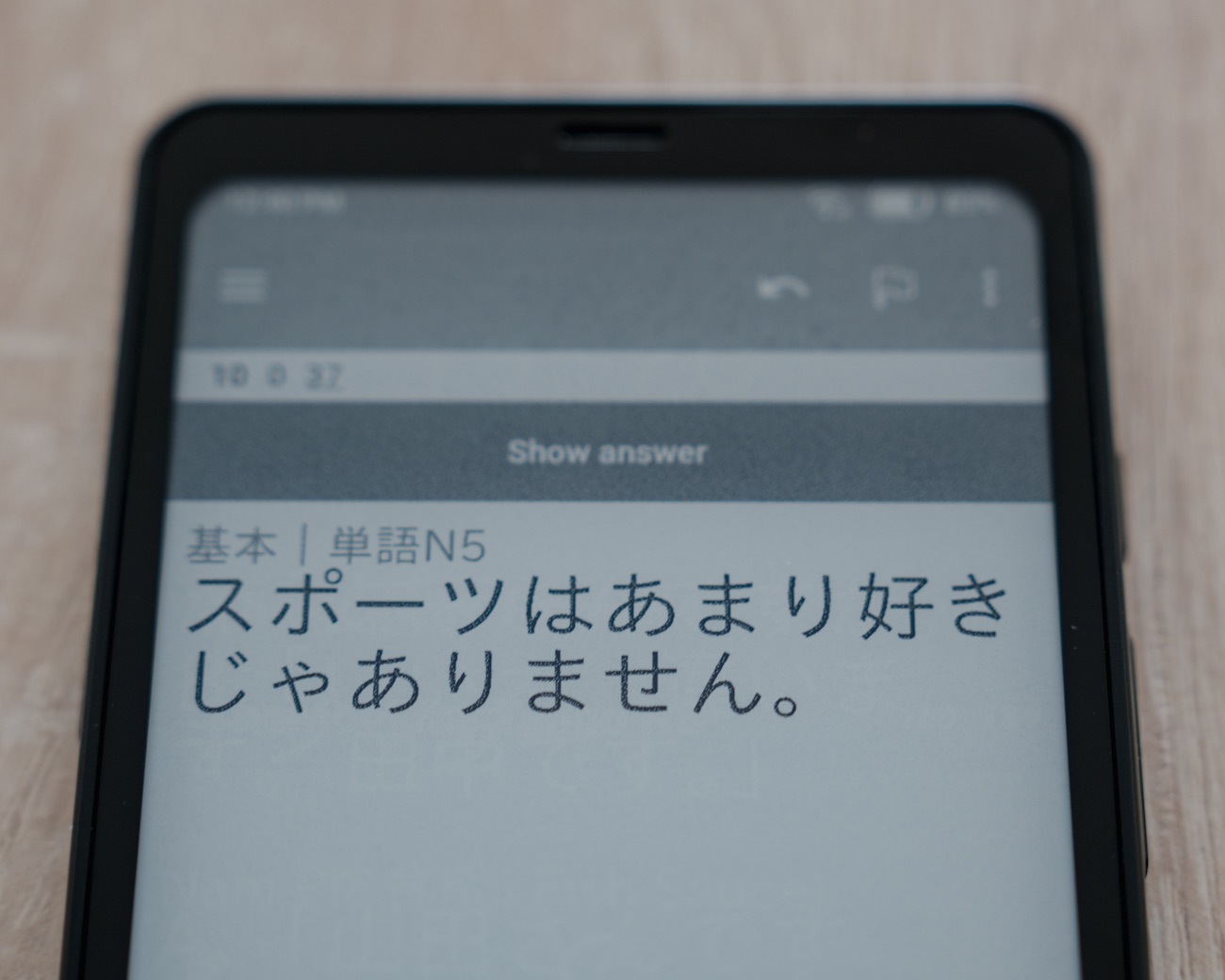
Another use case I mentioned above is my Japanese studies. I'm working my way through an Anki vocabulary deck, and so far, I have been doing so on the iPhone. But since I use the Palma more than my smartphone nowadays, I moved my studies to the Palma.
And it's a good experience: all my decks have integrated audio clips (to nail the pronunciation), and the Palma plays them perfectly. There is not much to say besides it just works.
Make it a phone, please
I'm still dependent on my phone for most parts. But I've only been using the Palma for a few weeks, and it has replaced my phone for a few critical tasks.

This made me realize that if the Palma had cellphone connectivity and maybe a newer version of Android, it might turn into my day phone.
If I boil down what I do on my iPhone on a daily basis — except checking timelines and multimedia content — there's not much the Palma can't do: stay in touch with my loved ones through chat apps, look up stuff on a browser or an AI tool (mostly Perplexity), listen to music and podcasts, and track my gym and my food. All of this works on the Palma right now, as long as I'm connected to wi-fi.
Sure, I do much more on my iPhone, like run a business, consume content, do banking stuff, take notes, take pictures, take videos, play games, and much more. But I don't do that daily.
So, while the Palma could never fully replace the phone, it could complement it in ways that might give me my sanity back. I fully understand Gen Z for (apparently, the data is a bit meh) embracing dumb phones. While I wouldn't go as far — and a connected Palma is anything but dumb — I could see myself fully adopting this two-device lifestyle.
Alas, for now, there is no such device. But I still wholeheartedly recommend the Boox Palma. At $299, it might be twice as expensive as your typical Kindle, but it does more than twice as much, and I love mine!
Though one (unfortunate?) consequence of owning the Palma: I'm wondering if a Note Air 3C could replace my iPad.
NB: If you buy any of the Boox devices, I might receive a small commission thanks to an affiliate link.