
Earlier this year, I shared that the Boox Palma might be the best purchase I made in 2024. I still stand by that. However, I haven't read a single book on the Palma for the past two months.
A few weeks ago, Boox sent me the Boox Go Color 7 to test, so I've "forced" myself to read books, graphic novels, and comics on this color e-ink device. And let me spoil this review: I love e-ink.
The Boox Go Color 7 is — as you probably deduced from its name — a 7-inch e-reader with a colored Kaleido 3 e-ink display.
Colored e-ink is fascinating tech. The way it works is that you have a color filter array lying on top of the traditional greyscale e-ink layer. The greyscale layer contains millions of microcapsules containing black and white pigments. These rearrange based on electrical charges to create different shades of grey. Then the color filter array tints these different shades of grey in red, green, and blue to create up to 4096 different colors.

In comparison, an OLED display with an 8-bit color depth can display around 16.7 million colors. So while the difference is huge, there are still some specific advantages e-ink has over OLED: It is better suited for static, text-heavy content (300 PPI vs 264 on the latest OLED iPad Pros), outdoor readability (more about that in a sec), and devices requiring long battery life.
As to that last point: I charge my Go Color about once a week. It's maybe not as good as your typical Kindle that can go for a month, but one of the big advantages of the Boox lineup is that these devices use Android. And while Android consumes more power, it offers higher capabilities because you can install any app you want
That is, as long as it still supports Android 12, which is what the Boox devices are based on. I wish Boox would finally update their devices since we’re on Android 15 by now, and I don’t know how long developers or even Google want to support this version. I would therefore never install any app with any private or critical data on these devices.
Apps
There are a few apps that I use religiously on the Go Color 7:
- KOReader: KOReader is still the killer app on all these devices. I love this app. Now that I have it running on two devices, I've even set up a custom sync so that whenever I want to switch back to the Palma, my reading progress is synchronized between both devices. And I've also recently discovered that it came with fantastic reading stats, so expect an end-of-the-year progress post.
- Readwise Reader: Read-it-later app of choice. Still my go-to, still very much like that app. If I ever share an article here or in my newsletter, I've read it in Readwise Reader.
- Mihon: Mihon is an open-source comic and manga reader that uses a bunch of different trackers. I’ll be honest, I don’t know how legal any of the sources are that you can add to the app.
- YACReader: I also use YACReader on my iPad, and YACReaderLibrary on my Mac to sideload comics and graphic novels I buy online (a lot of them through Humble Bundle or directly from publishers; I refuse to use Comixology). Depending on what I want to read, I opt for reading on the Go Color 7 versus the iPad. Here it mostly comes down to how the content looks. If it uses fewer (or no) colors, like some graphic novels do, I opt for the Go Color 7.
- iA Writer: This is an app I started using recently, and for which I have to admit, the Go Color 7 might be a bit too small. But pairing an e-ink device with a mechanical keyboard might be the closest thing to a modern typewriter, and something I want to continue investigating. I've written parts of this review directly on the device, hooking it up to my Mode Envoy, and I've loved the experience. I wonder if we can go a step further by using a bigger device, syncing it with Dropbox, and connecting it to a keyboard that supports Bluetooth. New rabbit hole unlocked, Jack Kerouac would be proud.
Like on other Boox devices, the Go Color 7 has the same app-based settings to change the quality and refresh rate of the screen. I suggest you reread that part in my original Palma review. The only difference is that you can set colors to vivid on this device.
It’s also here that you can map the buttons to turn pages or scroll the content by a fixed percentage point.
I love having the buttons on the Go Color 7, but I have to say that on my device, they feel a bit mushy and inconsistent. I can press the upper button wherever for it to activate, but the lower button doesn’t recognize inputs if I press it on the lower end.

If I press it where the red arrow points to, it doesn’t recognize the input. It also feels very stiff here.
And unlike the Palma, the Go Color 7 has no screen refresh button, which I miss dearly.
Colors, compared
Like I’ve explained above, the Go Color 7 doesn’t have the same depth of colors as an iPad, for example.
For most comics and graphic novels, this isn’t an issue, though. I’ve read through the whole first book of the Dune Graphic Novel, started reading Watchmen, and generally read manga on the Go Color 7.
Reading on colored e-ink, despite the lack of colors, has a certain charm to it. I find it difficult to put into words, but it somehow feels more authentic than reading on the iPad with its glossy and backlit screen.
Unfortunately, there are still some limitations. Some comics just don’t work on the Go Color 7, but see for yourself:
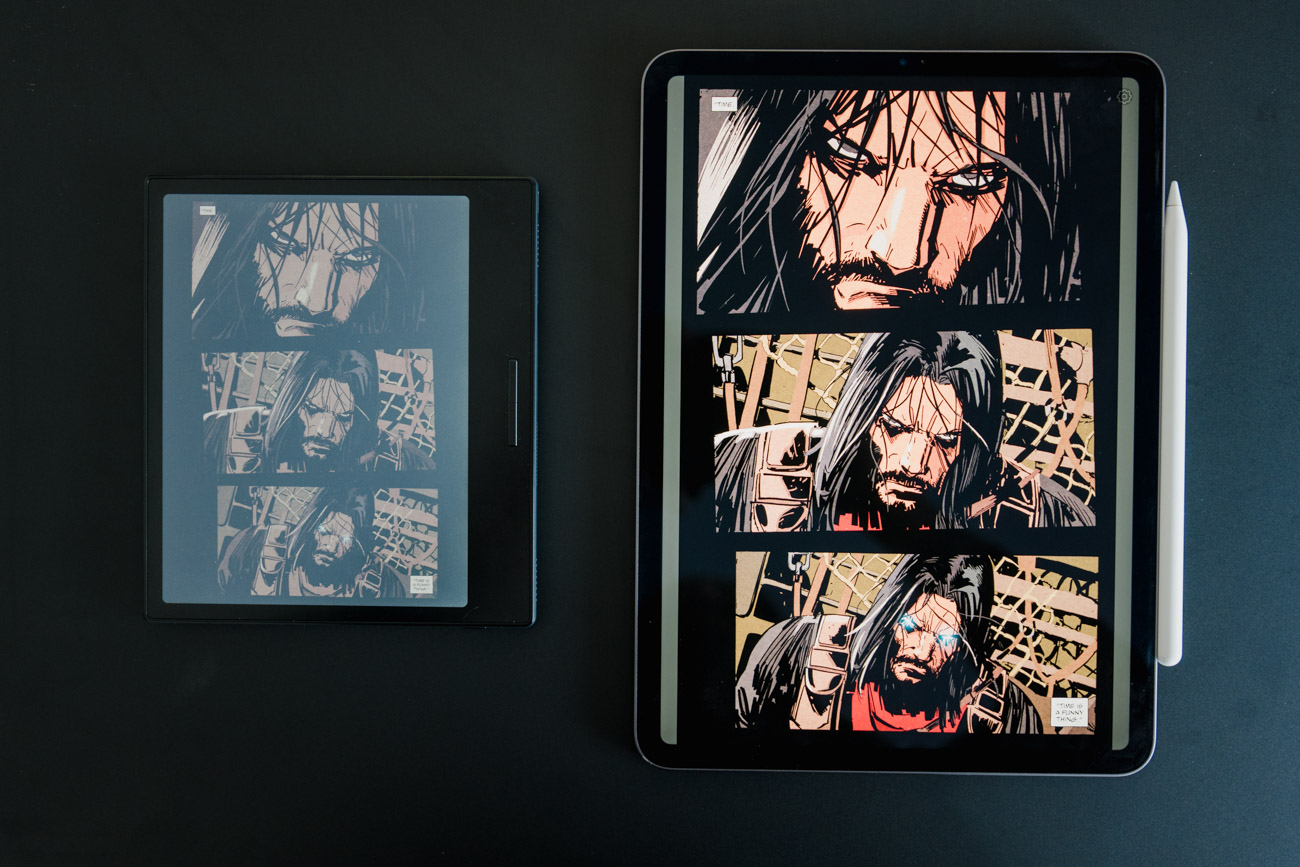
If a comic uses a lot of different shades of the same color, you run into the limits of this technology.
One more advantage is that I can read comics easily in the sun. Not that we’ve been blessed with sunny days here in Luxembourg, but there is close to no reflection on the Boox’s screen compared to my iPad Pro (11”).
And one little gimmicky thing I like: looking at your book library is prettier if all covers are in color.
Where to now?
Now that I own two Boox devices and my review is live, I’m trying to figure out how I want to continue using the Palma and the Go Color 7 going forward.
I think that for articles, vocabulary, and reading on the go, the Palma is the device I’ll bring with me.

At home, or when I need color, I will opt for the Go Color 7. Having a larger screen to read books means I see more words, meaning I have to click less. I’m lazy like that.
It’s basically like combining an iPhone with an iPad. Both devices can basically do the same thing, but they have different needs and use cases.
Now the question just is, what would be the equivalent of a MacBook?